Zalando Fulfillment Solutions
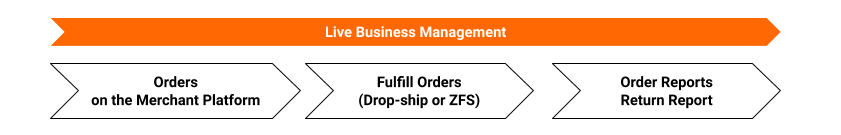
During the Live Business stage, the way orders are fulfilled depends on whether you are using Partner Fulfillment or Zalando Fulfillment Solutions.
- Zalando Fulfillment Solutions: Zalando is responsible for order fulfillment and takes over the entire customer-facing logistics chain, including packaging and delivery. Partners are responsible for monitoring inventory and shipping stock to Zalando Warehouses for fulfillment.
- Partner Fulfillment: You are responsible for fulfilling orders placed through a Zalando Fashion Center.
Once the Go Live process is complete, Partner Fulfillment partners focus on order fulfillment, while ZFS partners focus on tracking and managing inventory at Zalando Warehouses. ZFS partners are responsible for tracking stock levels using the zDirect API, and for shipping new stock to Zalando when appropriate.
The zDirect API provides the following tools for this process:
- The Item Quantities API is used to track stock levels at Zalando Warehouses.
- The Shipping Notices API is used for communicating with Zalando about stock shipments.
- The Stock Movements API is used to track stock shipments between you and Zalando.
- The Intra-Community Movements API provides aggregated information about cross-border movements among Zalando's Fulfillment Centers. If you are subject to Intrastat reporting and have enabled customer outbounds from Fulfillment Centers in multiple countries, this information can help you in the Intrastat reporting process.
- The Stock Locations API is used to get the list of all Fulfillment, Return and Inbound Distribution Centers.
ZFS partners do not use the Stocks API to update stock levels. They have read-only access to the Orders API, which they may use to track customer orders and Zalando fulfillment.
For more information on the stages of integration, see Stages of Integration in the Getting Started Guide.
Partners Using Both ZFS and Partner Fulfillment
Some partners use ZFS for some products and Partner Fulfillment for others. If this is what you are doing, simply follow the instructions for Partner Fulfillment for the relevant items, and the instructions for ZFS for those products.
Contact Support